방치군요.
옛날글들이니까 그냥 지나가면서 참고만하시고, 그러세요.
방치군요.
옛날글들이니까 그냥 지나가면서 참고만하시고, 그러세요.
메모리 cpu 많이 먹으니 최대로 늘리고... m3 pro 12코어 이상이어야.
self-hosted/docker-compose.yml 에서 대충 고칠거있으니까.
고치고... (그게 카프카랑 주키퍼가 3초마다 죽어서 안떠서... 바꿈)
x-restart-policy: &restart_policy
restart: unless-stopped
x-depends_on-healthy: &depends_on-healthy
condition: service_healthy
x-depends_on-default: &depends_on-default
condition: service_started
x-healthcheck-defaults: &healthcheck_defaults
# Avoid setting the interval too small, as docker uses much more CPU than one would expect.
# Related issues:
# https://github.com/moby/moby/issues/39102
# https://github.com/moby/moby/issues/39388
# https://github.com/getsentry/self-hosted/issues/1000
interval: "$HEALTHCHECK_INTERVAL"
timeout: "$HEALTHCHECK_TIMEOUT"
retries: $HEALTHCHECK_RETRIES
start_period: 10s
x-sentry-defaults: &sentry_defaults
<<: *restart_policy
image: sentry-self-hosted-local
# Set the platform to build for linux/arm64 when needed on Apple silicon Macs.
platform: ${DOCKER_PLATFORM:-linux/arm64}
build:
context: ./sentry
args:
- SENTRY_IMAGE
depends_on:
redis:
<<: *depends_on-healthy
kafka:
<<: *depends_on-healthy
postgres:
<<: *depends_on-healthy
memcached:
<<: *depends_on-default
smtp:
<<: *depends_on-default
snuba-api:
<<: *depends_on-default
snuba-errors-consumer:
<<: *depends_on-default
snuba-outcomes-consumer:
<<: *depends_on-default
snuba-outcomes-billing-consumer:
<<: *depends_on-default
snuba-transactions-consumer:
<<: *depends_on-default
snuba-subscription-consumer-events:
<<: *depends_on-default
snuba-subscription-consumer-transactions:
<<: *depends_on-default
snuba-replacer:
<<: *depends_on-default
symbolicator:
<<: *depends_on-default
vroom:
<<: *depends_on-default
entrypoint: "/etc/sentry/entrypoint.sh"
command: ["run", "web"]
environment:
PYTHONUSERBASE: "/data/custom-packages"
SENTRY_CONF: "/etc/sentry"
SNUBA: "http://snuba-api:1218"
VROOM: "http://vroom:8085"
# Force everything to use the system CA bundle
# This is mostly needed to support installing custom CA certs
# This one is used by botocore
DEFAULT_CA_BUNDLE: &ca_bundle "/etc/ssl/certs/ca-certificates.crt"
# This one is used by requests
REQUESTS_CA_BUNDLE: *ca_bundle
# This one is used by grpc/google modules
GRPC_DEFAULT_SSL_ROOTS_FILE_PATH_ENV_VAR: *ca_bundle
# Leaving the value empty to just pass whatever is set
# on the host system (or in the .env file)
SENTRY_EVENT_RETENTION_DAYS:
SENTRY_MAIL_HOST:
SENTRY_MAX_EXTERNAL_SOURCEMAP_SIZE:
OPENAI_API_KEY:
volumes:
- "sentry-data:/data"
- "./sentry:/etc/sentry"
- "./geoip:/geoip:ro"
- "./certificates:/usr/local/share/ca-certificates:ro"
x-snuba-defaults: &snuba_defaults
<<: *restart_policy
depends_on:
clickhouse:
<<: *depends_on-healthy
kafka:
<<: *depends_on-healthy
redis:
<<: *depends_on-healthy
image: "$SNUBA_IMAGE"
environment:
SNUBA_SETTINGS: self_hosted
CLICKHOUSE_HOST: clickhouse
DEFAULT_BROKERS: "kafka:9092"
REDIS_HOST: redis
UWSGI_MAX_REQUESTS: "10000"
UWSGI_DISABLE_LOGGING: "true"
# Leaving the value empty to just pass whatever is set
# on the host system (or in the .env file)
SENTRY_EVENT_RETENTION_DAYS:
services:
smtp:
<<: *restart_policy
platform: linux/amd64
image: tianon/exim4
hostname: "${SENTRY_MAIL_HOST:-}"
volumes:
- "sentry-smtp:/var/spool/exim4"
- "sentry-smtp-log:/var/log/exim4"
memcached:
<<: *restart_policy
image: "memcached:1.6.26-alpine"
command: ["-I", "${SENTRY_MAX_EXTERNAL_SOURCEMAP_SIZE:-1M}"]
healthcheck:
<<: *healthcheck_defaults
# From: https://stackoverflow.com/a/31877626/5155484
test: echo stats | nc 127.0.0.1 11211
redis:
<<: *restart_policy
image: "redis:6.2.14-alpine"
healthcheck:
<<: *healthcheck_defaults
test: redis-cli ping
volumes:
- "sentry-redis:/data"
ulimits:
nofile:
soft: 10032
hard: 10032
postgres:
<<: *restart_policy
# Using the same postgres version as Sentry dev for consistency purposes
image: "postgres:14.11-alpine"
healthcheck:
<<: *healthcheck_defaults
# Using default user "postgres" from sentry/sentry.conf.example.py or value of POSTGRES_USER if provided
test: ["CMD-SHELL", "pg_isready -U ${POSTGRES_USER:-postgres}"]
command:
[
"postgres",
"-c",
"wal_level=logical",
"-c",
"max_replication_slots=1",
"-c",
"max_wal_senders=1",
"-c",
"max_connections=${POSTGRES_MAX_CONNECTIONS:-100}",
]
environment:
POSTGRES_HOST_AUTH_METHOD: "trust"
entrypoint: /opt/sentry/postgres-entrypoint.sh
volumes:
- "sentry-postgres:/var/lib/postgresql/data"
- type: bind
read_only: true
source: ./postgres/
target: /opt/sentry/
zookeeper:
<<: *restart_policy
image: "confluentinc/cp-zookeeper:7.4.5.arm64"
environment:
ZOOKEEPER_CLIENT_PORT: "2181"
ZOOKEEPER_TICK_TIME: "6000" # tickTime을 6000ms로 설정
ZOOKEEPER_SYNC_LIMIT: "10" # syncLimit을 10으로 설정
ZOOKEEPER_STANDALONE_ENABLED: "true"
CONFLUENT_SUPPORT_METRICS_ENABLE: "false"
ZOOKEEPER_LOG4J_ROOT_LOGLEVEL: "DEBUG"
ZOOKEEPER_TOOLS_LOG4J_LOGLEVEL: "DEBUG"
KAFKA_OPTS: "-Dzookeeper.4lw.commands.whitelist=ruok"
ulimits:
nofile:
soft: 4096
hard: 4096
volumes:
- "sentry-zookeeper:/var/lib/zookeeper/data"
- "sentry-zookeeper-log:/var/lib/zookeeper/log"
- "sentry-secrets:/etc/zookeeper/secrets"
healthcheck:
<<: *healthcheck_defaults
test:
["CMD-SHELL", 'echo "ruok" | nc -w 2 localhost 2181 | grep imok']
kafka:
<<: *restart_policy
depends_on:
zookeeper:
condition: service_healthy
image: "confluentinc/cp-kafka:7.4.5.arm64"
environment:
KAFKA_ZOOKEEPER_CONNECT: "zookeeper:2181"
KAFKA_ADVERTISED_LISTENERS: "PLAINTEXT://kafka:9092"
KAFKA_OFFSETS_TOPIC_REPLICATION_FACTOR: "1"
KAFKA_OFFSETS_TOPIC_NUM_PARTITIONS: "1"
KAFKA_LOG_RETENTION_HOURS: "24"
KAFKA_MESSAGE_MAX_BYTES: "50000000" # 50MB or bust
KAFKA_MAX_REQUEST_SIZE: "50000000" # 50MB on requests apparently too
CONFLUENT_SUPPORT_METRICS_ENABLE: "false"
KAFKA_LOG4J_LOGGERS: "kafka.cluster=DEBUG,kafka.controller=DEBUG,kafka.coordinator=DEBUG,kafka.log=DEBUG,kafka.server=DEBUG,kafka.zookeeper=DEBUG,state.change.logger=DEBUG" # 로그 레벨을 DEBUG로 설정
KAFKA_LOG4J_ROOT_LOGLEVEL: "DEBUG"
KAFKA_TOOLS_LOG4J_LOGLEVEL: "DEBUG"
KAFKA_SESSION_TIMEOUT_MS: "60000" # 세션 타임아웃을 60000ms로 설정
ulimits:
nofile:
soft: 4096
hard: 4096
volumes:
- "sentry-kafka:/var/lib/kafka/data"
- "sentry-kafka-log:/var/lib/kafka/log"
- "sentry-secrets:/etc/kafka/secrets"
healthcheck:
<<: *healthcheck_defaults
test: ["CMD-SHELL", "nc -z localhost 9092"]
interval: 10s
timeout: 10s
retries: 30
clickhouse:
<<: *restart_policy
image: clickhouse-self-hosted-local
build:
context: ./clickhouse
args:
BASE_IMAGE: "${CLICKHOUSE_IMAGE:-}"
ulimits:
nofile:
soft: 262144
hard: 262144
volumes:
- "sentry-clickhouse:/var/lib/clickhouse"
- "sentry-clickhouse-log:/var/log/clickhouse-server"
- type: bind
read_only: true
source: ./clickhouse/config.xml
target: /etc/clickhouse-server/config.d/sentry.xml
environment:
# This limits Clickhouse's memory to 30% of the host memory
# If you have high volume and your search return incomplete results
# You might want to change this to a higher value (and ensure your host has enough memory)
MAX_MEMORY_USAGE_RATIO: 0.3
healthcheck:
test: [
"CMD-SHELL",
# Manually override any http_proxy envvar that might be set, because
# this wget does not support no_proxy. See:
# https://github.com/getsentry/self-hosted/issues/1537
"http_proxy='' wget -nv -t1 --spider 'http://localhost:8123/' || exit 1",
]
interval: 10s
timeout: 10s
retries: 30
# geoipupdate:
# image: "ghcr.io/maxmind/geoipupdate:v6.1.0"
# # Override the entrypoint in order to avoid using envvars for config.
# # Futz with settings so we can keep mmdb and conf in same dir on host
# # (image looks for them in separate dirs by default).
# entrypoint: ["/usr/bin/geoipupdate", "-d", "/sentry", "-f", "/sentry/GeoIP.conf"]
# volumes:
# - "./geoip:/sentry"
snuba-api:
<<: *snuba_defaults
# Kafka consumer responsible for feeding events into Clickhouse
snuba-errors-consumer:
<<: *snuba_defaults
command: rust-consumer --storage errors --consumer-group snuba-consumers --auto-offset-reset=latest --max-batch-time-ms 750 --no-strict-offset-reset --no-skip-write
# Kafka consumer responsible for feeding outcomes into Clickhouse
# Use --auto-offset-reset=earliest to recover up to 7 days of TSDB data
# since we did not do a proper migration
snuba-outcomes-consumer:
<<: *snuba_defaults
command: rust-consumer --storage outcomes_raw --consumer-group snuba-consumers --auto-offset-reset=earliest --max-batch-time-ms 750 --no-strict-offset-reset --no-skip-write
snuba-outcomes-billing-consumer:
<<: *snuba_defaults
command: rust-consumer --storage outcomes_raw --consumer-group snuba-consumers --auto-offset-reset=earliest --max-batch-time-ms 750 --no-strict-offset-reset --no-skip-write --raw-events-topic outcomes-billing
# Kafka consumer responsible for feeding transactions data into Clickhouse
snuba-transactions-consumer:
<<: *snuba_defaults
command: rust-consumer --storage transactions --consumer-group transactions_group --auto-offset-reset=latest --max-batch-time-ms 750 --no-strict-offset-reset --no-skip-write
snuba-replays-consumer:
<<: *snuba_defaults
command: rust-consumer --storage replays --consumer-group snuba-consumers --auto-offset-reset=latest --max-batch-time-ms 750 --no-strict-offset-reset --no-skip-write
snuba-issue-occurrence-consumer:
<<: *snuba_defaults
command: rust-consumer --storage search_issues --consumer-group generic_events_group --auto-offset-reset=latest --max-batch-time-ms 750 --no-strict-offset-reset --no-skip-write
snuba-metrics-consumer:
<<: *snuba_defaults
command: rust-consumer --storage metrics_raw --consumer-group snuba-metrics-consumers --auto-offset-reset=latest --max-batch-time-ms 750 --no-strict-offset-reset --no-skip-write
snuba-group-attributes-consumer:
<<: *snuba_defaults
command: rust-consumer --storage group_attributes --consumer-group snuba-group-attributes-consumers --auto-offset-reset=latest --max-batch-time-ms 750 --no-strict-offset-reset --no-skip-write
snuba-generic-metrics-distributions-consumer:
<<: *snuba_defaults
command: rust-consumer --storage generic_metrics_distributions_raw --consumer-group snuba-gen-metrics-distributions-consumers --auto-offset-reset=latest --max-batch-time-ms 750 --no-strict-offset-reset --no-skip-write
snuba-generic-metrics-sets-consumer:
<<: *snuba_defaults
command: rust-consumer --storage generic_metrics_sets_raw --consumer-group snuba-gen-metrics-sets-consumers --auto-offset-reset=latest --max-batch-time-ms 750 --no-strict-offset-reset --no-skip-write
snuba-generic-metrics-counters-consumer:
<<: *snuba_defaults
command: rust-consumer --storage generic_metrics_counters_raw --consumer-group snuba-gen-metrics-counters-consumers --auto-offset-reset=latest --max-batch-time-ms 750 --no-strict-offset-reset --no-skip-write
snuba-replacer:
<<: *snuba_defaults
command: replacer --storage errors --auto-offset-reset=latest --no-strict-offset-reset
snuba-subscription-consumer-events:
<<: *snuba_defaults
command: subscriptions-scheduler-executor --dataset events --entity events --auto-offset-reset=latest --no-strict-offset-reset --consumer-group=snuba-events-subscriptions-consumers --followed-consumer-group=snuba-consumers --schedule-ttl=60 --stale-threshold-seconds=900
snuba-subscription-consumer-transactions:
<<: *snuba_defaults
command: subscriptions-scheduler-executor --dataset transactions --entity transactions --auto-offset-reset=latest --no-strict-offset-reset --consumer-group=snuba-transactions-subscriptions-consumers --followed-consumer-group=transactions_group --schedule-ttl=60 --stale-threshold-seconds=900
snuba-subscription-consumer-metrics:
<<: *snuba_defaults
command: subscriptions-scheduler-executor --dataset metrics --entity metrics_sets --entity metrics_counters --auto-offset-reset=latest --no-strict-offset-reset --consumer-group=snuba-metrics-subscriptions-consumers --followed-consumer-group=snuba-metrics-consumers --schedule-ttl=60 --stale-threshold-seconds=900
snuba-profiling-profiles-consumer:
<<: *snuba_defaults
command: rust-consumer --storage profiles --consumer-group snuba-consumers --auto-offset-reset=latest --max-batch-time-ms 1000 --no-strict-offset-reset --no-skip-write
snuba-profiling-functions-consumer:
<<: *snuba_defaults
command: rust-consumer --storage functions_raw --consumer-group snuba-consumers --auto-offset-reset=latest --max-batch-time-ms 1000 --no-strict-offset-reset --no-skip-write
snuba-spans-consumer:
<<: *snuba_defaults
command: rust-consumer --storage spans --consumer-group snuba-spans-consumers --auto-offset-reset=latest --max-batch-time-ms 1000 --no-strict-offset-reset --no-skip-write
symbolicator:
<<: *restart_policy
image: "$SYMBOLICATOR_IMAGE"
volumes:
- "sentry-symbolicator:/data"
- type: bind
read_only: true
source: ./symbolicator
target: /etc/symbolicator
command: run -c /etc/symbolicator/config.yml
symbolicator-cleanup:
<<: *restart_policy
image: symbolicator-cleanup-self-hosted-local
build:
context: ./cron
args:
BASE_IMAGE: "$SYMBOLICATOR_IMAGE"
command: '"55 23 * * * gosu symbolicator symbolicator cleanup"'
volumes:
- "sentry-symbolicator:/data"
web:
<<: *sentry_defaults
ulimits:
nofile:
soft: 4096
hard: 4096
healthcheck:
<<: *healthcheck_defaults
test:
- "CMD"
- "/bin/bash"
- "-c"
# Courtesy of https://unix.stackexchange.com/a/234089/108960
- 'exec 3<>/dev/tcp/127.0.0.1/9000 && echo -e "GET /_health/ HTTP/1.1\r\nhost: 127.0.0.1\r\n\r\n" >&3 && grep ok -s -m 1 <&3'
cron:
<<: *sentry_defaults
command: run cron
worker:
<<: *sentry_defaults
command: run worker
events-consumer:
<<: *sentry_defaults
command: run consumer ingest-events --consumer-group ingest-consumer
attachments-consumer:
<<: *sentry_defaults
command: run consumer ingest-attachments --consumer-group ingest-consumer
transactions-consumer:
<<: *sentry_defaults
command: run consumer ingest-transactions --consumer-group ingest-consumer
metrics-consumer:
<<: *sentry_defaults
command: run consumer ingest-metrics --consumer-group metrics-consumer
generic-metrics-consumer:
<<: *sentry_defaults
command: run consumer ingest-generic-metrics --consumer-group generic-metrics-consumer
billing-metrics-consumer:
<<: *sentry_defaults
command: run consumer billing-metrics-consumer --consumer-group billing-metrics-consumer
ingest-replay-recordings:
<<: *sentry_defaults
command: run consumer ingest-replay-recordings --consumer-group ingest-replay-recordings
ingest-occurrences:
<<: *sentry_defaults
command: run consumer ingest-occurrences --consumer-group ingest-occurrences
ingest-profiles:
<<: *sentry_defaults
command: run consumer --no-strict-offset-reset ingest-profiles --consumer-group ingest-profiles
ingest-monitors:
<<: *sentry_defaults
command: run consumer --no-strict-offset-reset ingest-monitors --consumer-group ingest-monitors
post-process-forwarder-errors:
<<: *sentry_defaults
command: run consumer post-process-forwarder-errors --consumer-group post-process-forwarder --synchronize-commit-log-topic=snuba-commit-log --synchronize-commit-group=snuba-consumers
post-process-forwarder-transactions:
<<: *sentry_defaults
command: run consumer post-process-forwarder-transactions --consumer-group post-process-forwarder --synchronize-commit-log-topic=snuba-transactions-commit-log --synchronize-commit-group transactions_group
post-process-forwarder-issue-platform:
<<: *sentry_defaults
command: run consumer post-process-forwarder-issue-platform --consumer-group post-process-forwarder --synchronize-commit-log-topic=snuba-generic-events-commit-log --synchronize-commit-group generic_events_group
subscription-consumer-events:
<<: *sentry_defaults
command: run consumer events-subscription-results --consumer-group query-subscription-consumer
subscription-consumer-transactions:
<<: *sentry_defaults
command: run consumer transactions-subscription-results --consumer-group query-subscription-consumer
subscription-consumer-metrics:
<<: *sentry_defaults
command: run consumer metrics-subscription-results --consumer-group query-subscription-consumer
subscription-consumer-generic-metrics:
<<: *sentry_defaults
command: run consumer generic-metrics-subscription-results --consumer-group query-subscription-consumer
sentry-cleanup:
<<: *sentry_defaults
image: sentry-cleanup-self-hosted-local
build:
context: ./cron
args:
BASE_IMAGE: sentry-self-hosted-local
entrypoint: "/entrypoint.sh"
command: '"0 0 * * * gosu sentry sentry cleanup --days $SENTRY_EVENT_RETENTION_DAYS"'
nginx:
<<: *restart_policy
ports:
- "$SENTRY_BIND:80/tcp"
image: "nginx:1.25.4-alpine"
volumes:
- type: bind
read_only: true
source: ./nginx
target: /etc/nginx
- sentry-nginx-cache:/var/cache/nginx
depends_on:
- web
- relay
relay:
<<: *restart_policy
image: "$RELAY_IMAGE"
volumes:
- type: bind
read_only: true
source: ./relay
target: /work/.relay
- type: bind
read_only: true
source: ./geoip
target: /geoip
depends_on:
kafka:
<<: *depends_on-healthy
redis:
<<: *depends_on-healthy
web:
<<: *depends_on-healthy
vroom:
<<: *restart_policy
image: "$VROOM_IMAGE"
environment:
SENTRY_KAFKA_BROKERS_PROFILING: "kafka:9092"
SENTRY_KAFKA_BROKERS_OCCURRENCES: "kafka:9092"
SENTRY_BUCKET_PROFILES: file://localhost//var/lib/sentry-profiles
SENTRY_SNUBA_HOST: "http://snuba-api:1218"
volumes:
- sentry-vroom:/var/lib/sentry-profiles
depends_on:
kafka:
<<: *depends_on-healthy
vroom-cleanup:
<<: *restart_policy
image: vroom-cleanup-self-hosted-local
build:
context: ./cron
args:
BASE_IMAGE: "$VROOM_IMAGE"
entrypoint: "/entrypoint.sh"
environment:
# Leaving the value empty to just pass whatever is set
# on the host system (or in the .env file)
SENTRY_EVENT_RETENTION_DAYS:
command: '"0 0 * * * find /var/lib/sentry-profiles -type f -mtime +$SENTRY_EVENT_RETENTION_DAYS -delete"'
volumes:
- sentry-vroom:/var/lib/sentry-profiles
volumes:
# These store application data that should persist across restarts.
sentry-data:
external: true
sentry-postgres:
external: true
sentry-redis:
external: true
sentry-zookeeper:
external: true
sentry-kafka:
external: true
sentry-clickhouse:
external: true
sentry-symbolicator:
external: true
# This volume stores profiles and should be persisted.
# Not being external will still persist data across restarts.
# It won't persist if someone does a docker compose down -v.
sentry-vroom:
# These store ephemeral data that needn't persist across restarts.
# That said, volumes will be persisted across restarts until they are deleted.
sentry-secrets:
sentry-smtp:
sentry-nginx-cache:
sentry-zookeeper-log:
sentry-kafka-log:
sentry-smtp-log:
sentry-clickhouse-log:설치하고
컴포즈 업 할 것
지금은 문제있어 내려간 24.4.2 였음.
유저생성
compose run --rm web createuser

티스토리 간만에... 2024.03.10

다운완료~실행.
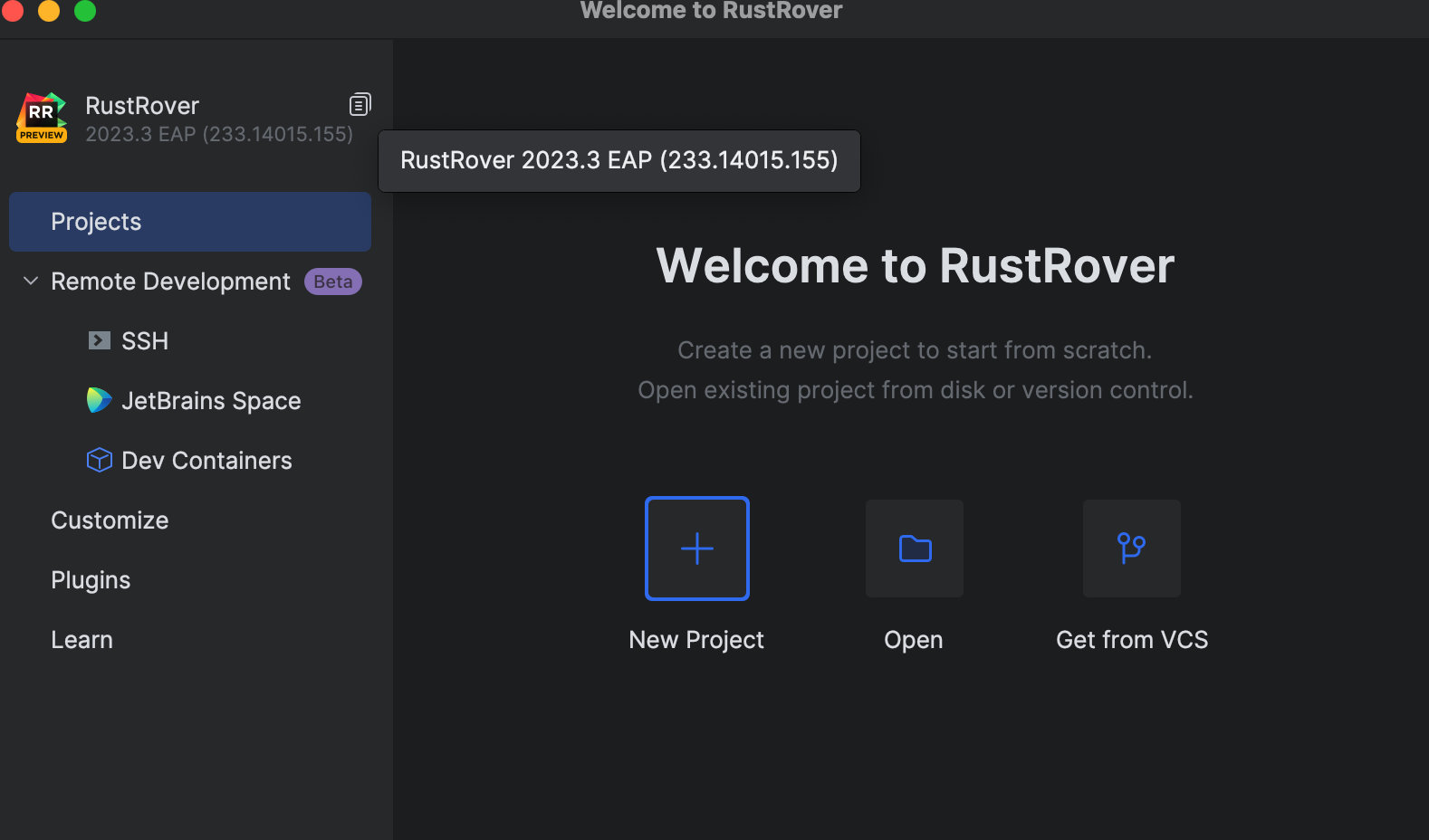
정식버전 언제나오려나..
근데 나 러스트? 설치 안했는데...


Install Rustup 누르니, 알아서 설치해준다.
아는게 없으니.. 알아서 잘해주겠지

대충 저기 설치된거같고...
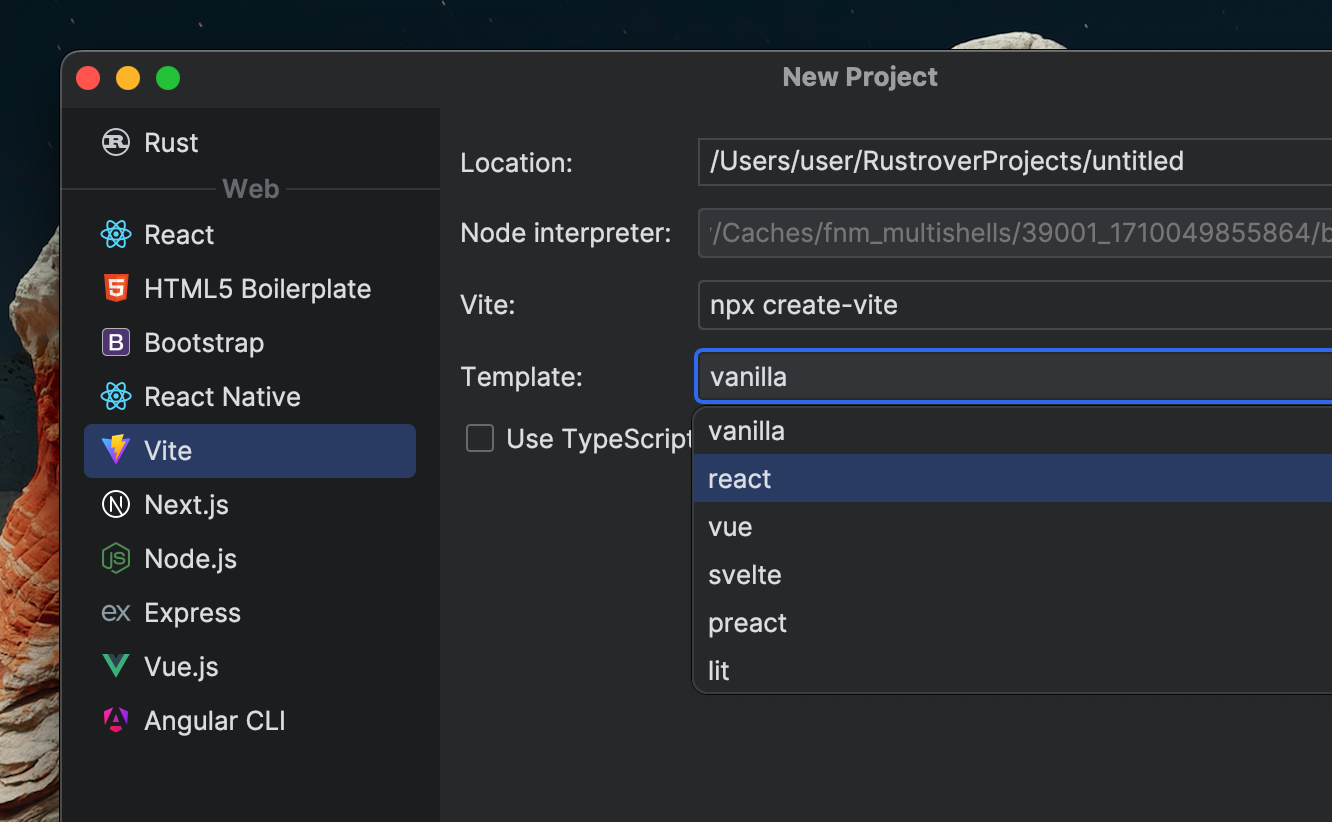
프론트도 러스트로 할 수 있단건지... 잘 모르겠네.. 당연히 안될거같..
백엔드 합한 모노레포 말하는걸까. 나중에 만들어봐야겠어.
러스트를 주피터 노트북에 사용해서 간단하게 돌려볼 수 있고.
Rust를 Jupyter Notebook에서 사용
0. 사전 준비
pipln.medium.com
참고하길.
RustRover-EAP 는 젯브레인 새 인터페이스가 기본인가보다.
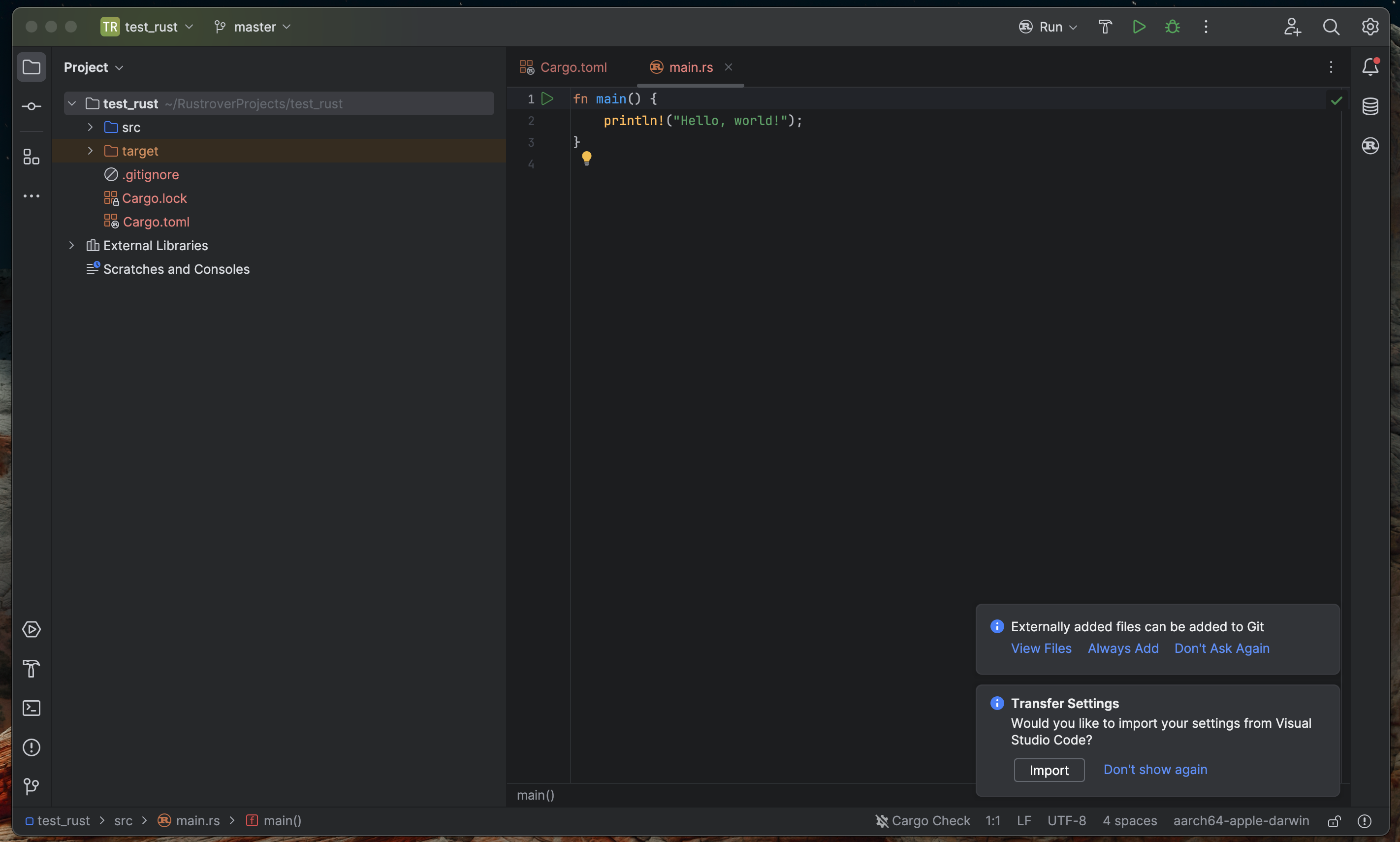
기본으로 깃 세팅도 해두나보네...
대충... src/main.rs 하나있고,
fn은 함수겠거니.
우측상단 초록 화살표나 눌러서 헬로 월드나 찍어보면...
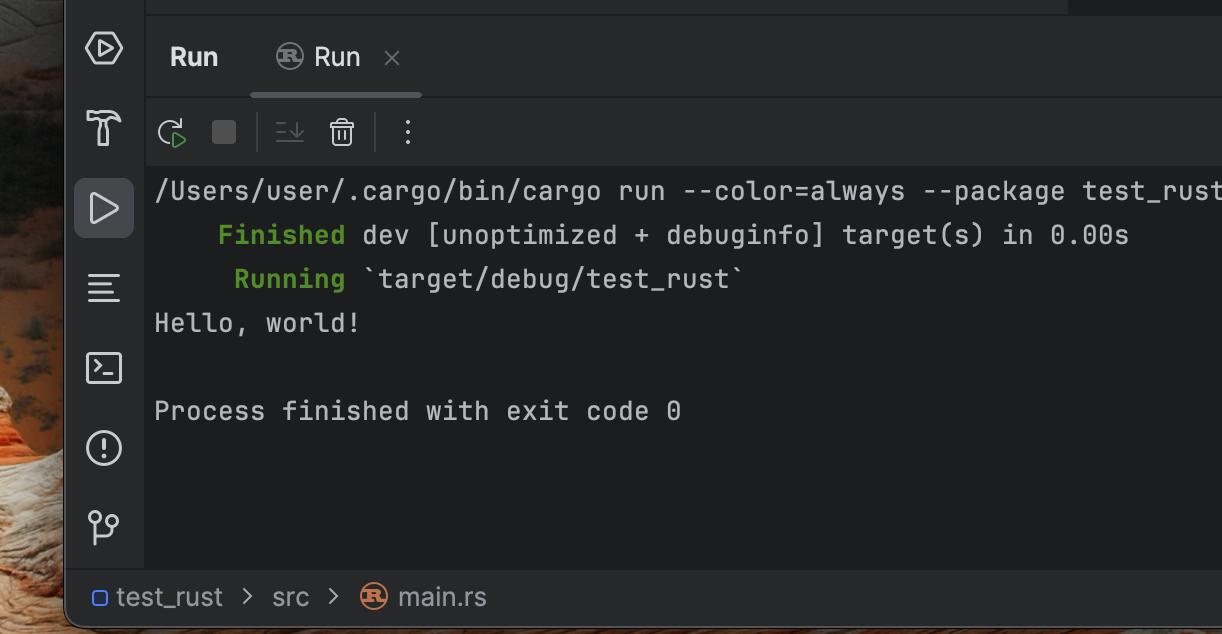
잘되네.
이제 뭐해본다...(?)
..
터미널에 보니 rustup 이랑 cargo 가 추가된거같네
주피터나 설치하자.
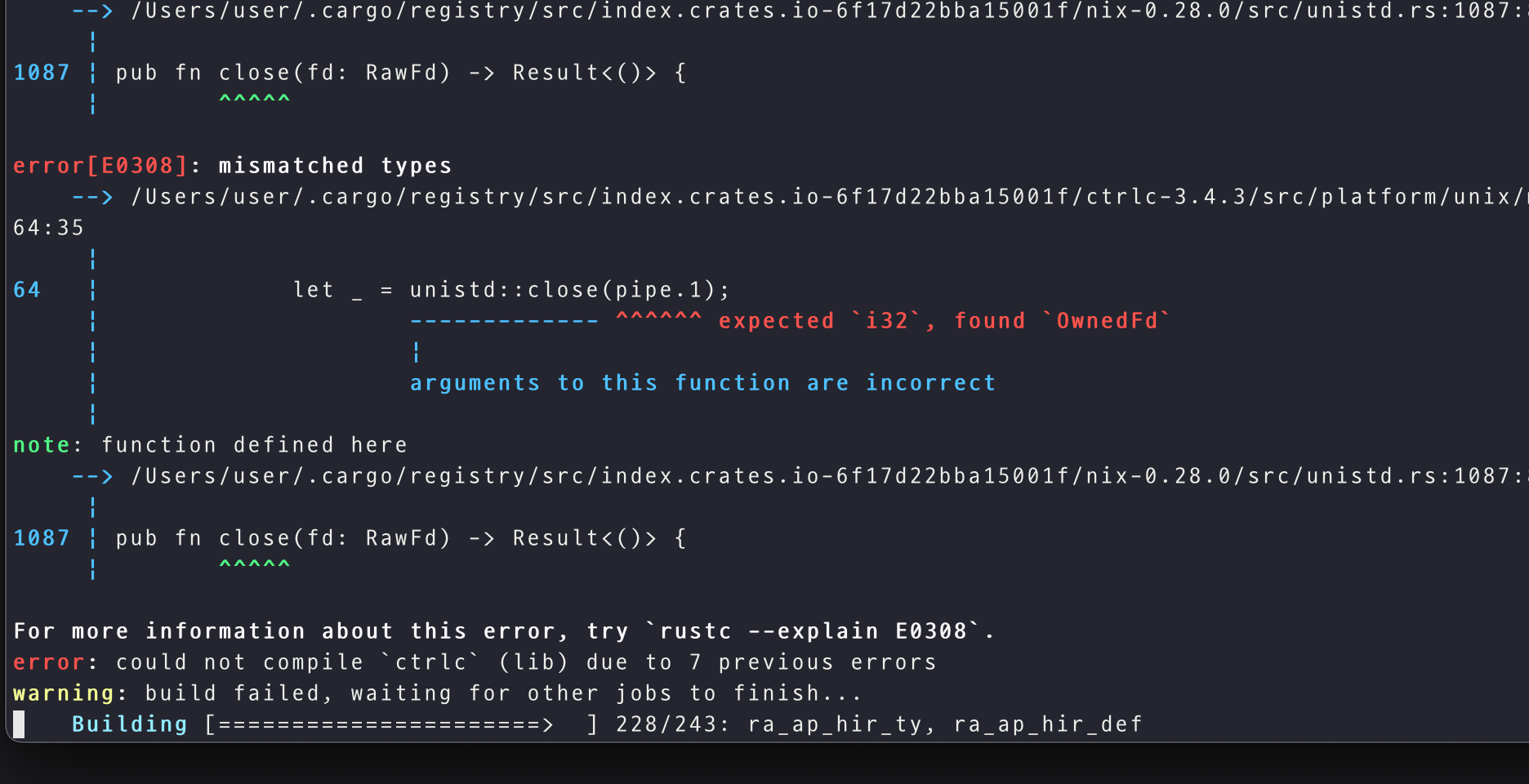

에러나네...
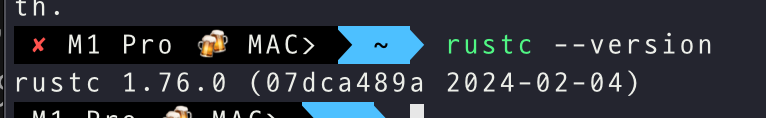
버전이 높아서?
https://github.com/evcxr/evcxr/blob/main/evcxr_repl/README.md
리드미나 읽고..
저기 블로그 글과 명령어가 좀 다르지?
cargo install --locked evcxr_repl--locked 가 붙었는데...
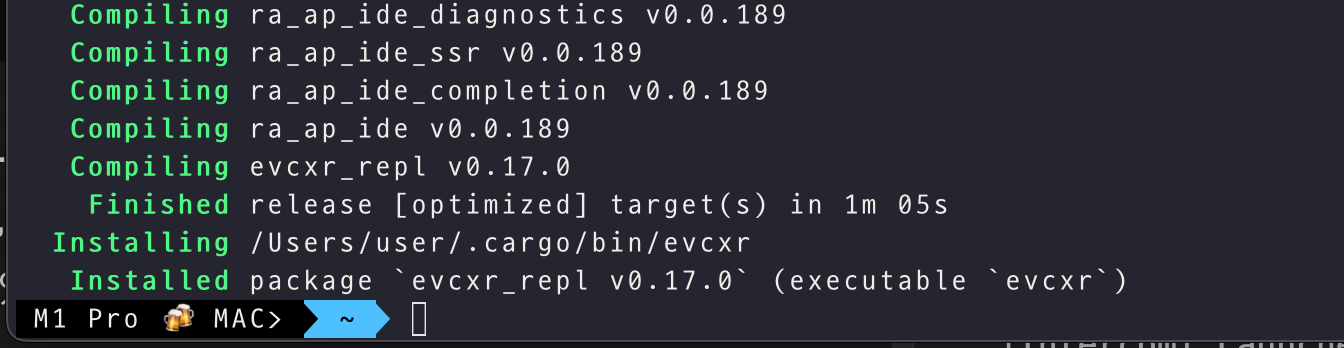
설치가 되네?
다시 저 블로그 글 가서 따라하고...
...? conda 가 없네...
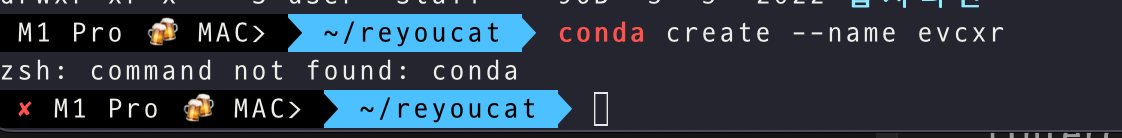
https://www.anaconda.com/download
드가서 설치...
아... 뭐가 설치하고나니 뭐가 ... (뭐가 많아)
다 꺼
conda create --name evcxr
conda activate evcxr
conda install jupyter
conda install -y -c conda-forge nb_conda_kernels
cargo install evcxr_jupyter
evcxr_jupyter --install
jupyter notebook귀찮다고 ...걍 여기서 붙여넣으면?


뭐야 되네?
...
이제 기본 문법이나 익혀볼까.
안망했으니 글써봐야지
| 2021년 회고 (처음으로 쓰는...) (0) | 2021.12.31 |
|---|---|
| 시니어가 아니더라도 기술을 공부하고 나누는 이유 (0) | 2021.12.18 |
| 7월까지 잠깐 잠수 (0) | 2021.05.31 |
| 2021.05.07 메모 (0) | 2021.05.07 |
| 2021.04.27 기록 (0) | 2021.04.27 |
Self-hosted
구축 메모
- 키워드 : postgreSQL, kafka, sentry, docker, k8s, 또 뭐있나 clickhouse? 흠 -_-

뭐 이런게 있긴 해
... 읽어보자
음... https://clickhouse.com/docs/en/intro/
What Is ClickHouse? | ClickHouse Docs
ClickHouse® is a column-oriented database management system (DBMS) for online analytical processing of queries (OLAP).
clickhouse.com
https://github.com/sentry-kubernetes/charts
GitHub - sentry-kubernetes/charts: Easily deploy Sentry on your Kubernetes Cluster
Easily deploy Sentry on your Kubernetes Cluster. Contribute to sentry-kubernetes/charts development by creating an account on GitHub.
github.com
이런것도 보이고...
복잡하구나
--------------------------
설치 후 https 아니면 안되는 설정들이 있어서 인증서도 붙여야했고,
slack 앱 만들어서 알람연동까지 되는건 좋네 확실히
| 뭔짓을 해도 맥북에서 다른소리는 다 나는데 알람소리가 안날 때 (0) | 2022.03.03 |
|---|---|
| PRISM Live Studio 마이크 입력 지우기 (0) | 2021.05.05 |
| OpenWhisk (0) | 2021.04.29 |
| 쿠베 메모 (0) | 2021.04.26 |
| Docker compose yml 작성시.. (0) | 2021.04.12 |